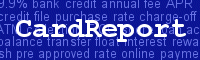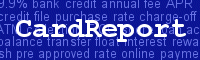Deleting cookies.
[ Follow Ups ] [ Post Followup ] [ Credit Forum Index ]
Posted by Drew
(24.59.27.46) on January 21, 2004 at 20:28:12:
In Reply to: cookies posted by catballou on January 21, 2004 at 19:32:29:
When you go to a site, the site drops a tag or a "cookie" onto your computer and collects the data it can on your computer. That way it will recognize you again when you come back to their site. To get rid of cookies just click Tools on your Internet explorer, then click Options and then you want to delete history and then delete temporary files and then delete cookies. Do that every day or so and these cookies won't be able to track you. They are not a real threat for security purpses. They use them only as a marketing tool. However it is good to regularly clear your cookies and your internet files from your harddrive as they tend to slow it down. If you have a lot of programs on your program, I also recommend once a month cleaning your cache. You do that through the My COMPUTER ICON on your desktop. Cleaning your cache compresses the files and makes it more efficient for your computer to run better. I am not technical expert, just believe in some preventive maintenance.
Follow Ups:
Post a Followup
|